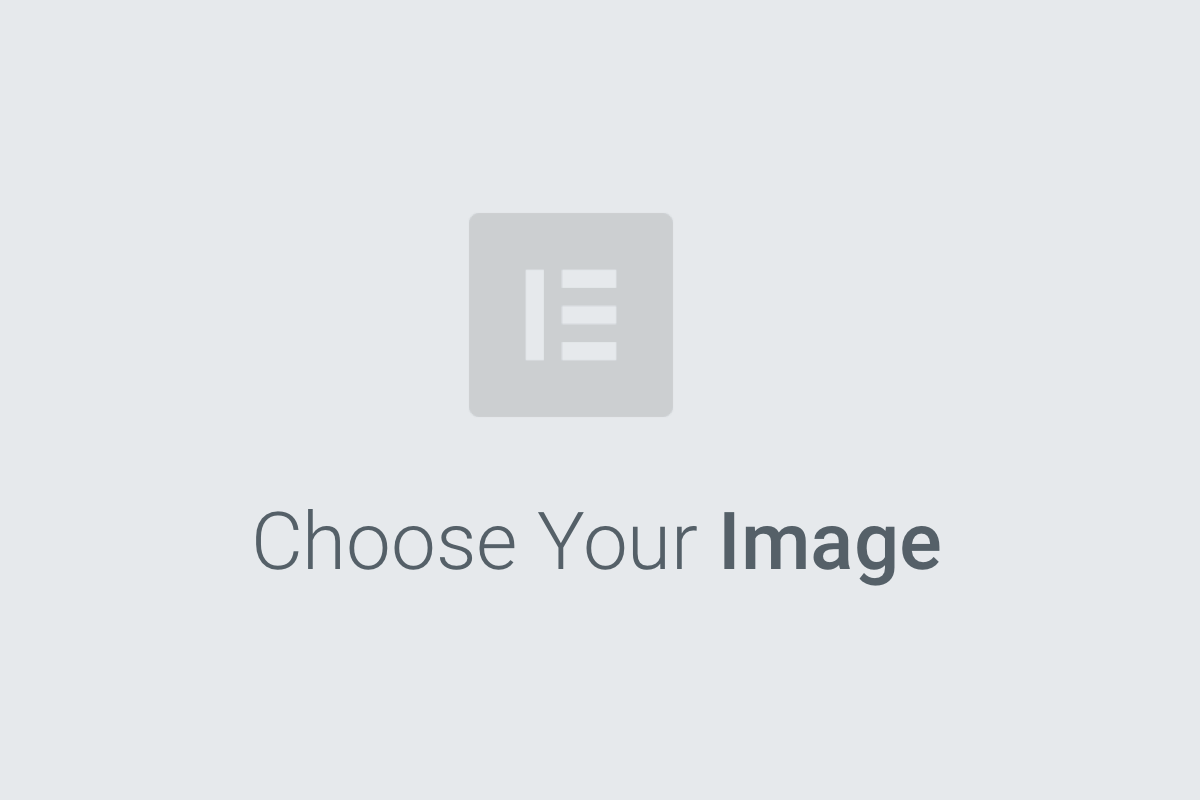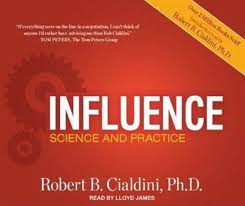I was able to create this dental website in a couple of hours over 2 days. You can too. Check this out.
In the past I’ve paid upwards of $5000 for a website (and was disappointed). It was always super annoying to have to go to the company who made the site and pay for every little change that I wanted made. I could just go in and add pictures, new testimonials or before and after’s without significant dollars spent and time delays. In this article I’m gonna teach you how to publish your own website for about $50.
I have just north of zero computer skills. I took a typing class in Junior High and that is about all the formal training that I’ve had in computers. In other words, if I can create a website, you can too. In fact, I’ve created a couple now. You can check them out here: here and here. Each has a bit of a different style for what I am trying to accomplish with each but each were just as easy to get set up.
Step 1: Pick a Domain
This is a super important step and is one that will be your home for probably a long time. There are lots of things to think about when choosing a domain.
- Search Engine Optimization or SEO is probably the most important. What you want to do is go to Google and find out what your customer (your patients) are searching for. If you include the niche that you are looking to penetrate in your URL you’ll organically rank higher.
- Don’t use characters that are confusing. Numbers, dashes and special symbols are a no-go. They are just not memorable and people don’t know if they should spell these things out or if they should use the symbol.
- Get your branding plan going first. Once you start getting your site rolling and have coincident social media platform names it’s a challenge to get things changed. Really soul search and figure out what you want your practice to be before you dive into a domain name.
Step 2: Pick a Hosting Company
This is probably just a preference thing for people. I personally use Hostgator as my hosting, but I know people have had great experiences with many others. I really like Hostgator because it’s super user friendly and they have excellent customer support. In the beginning I was asking them all kinds of silly questions and they were right on top of things to get me up and running. They are very reasonably priced too. You can pay month to month or up to a few years at a time. It obviously gets cheaper the longer you pay for. They will give you a 20% discount if you follow the banner here.
Step 3: WordPress
I hadn’t every heard of WordPress a year ago. It just wasn’t even on my radar to know anything about setting up a website (which should tell you how easy it is).
WordPress is essentially a company that gives you the FREE tools to start a website. Its extremely user friendly and you can create beautiful websites with it. A huge number of websites you see around the internet are powered by wordpress and all of mine are because it is just so easy, and did I mention it’s free?
After you pick your hosting company you will likely have a wordpress “easy install” function within the “control panel” of your hosting website. You simply click through the very easy steps and wordpress will be up and running. After this step when you go to www.your-url-here.com/wp-admin you’ll be able to have full access to your site and be able to edit it whenever you want. No more waiting for some company to do this for you. You have the power!

Step 4: Themes
There are a bunch of nerdy tech companies out there that have made your job super easy at this point. These companies have created what are called wordpress “themes.” These themes are essentially templates to work within to build your website. There are tons of free themes out there and you can easily search them from your admin login within wordpress. For Teeth and Titanium i used the Sparkling theme by Colorlib. My Identity Mentors website uses the Sydney theme and my Smart Wisdom Teeth website uses the Evolve theme.
The best way to choose you theme is simply to find a website you love and by a company that clearly invests millions into their online presence. Check out Apple, Airbnb, Uber or other forward thinking groups.
Step 5: Publish
Getting your information in the site is super easy at this point. Its all very self explanatory. Download Plugins (tools that help you add things to your theme) and widgets to put content on your site. A couple of helpful sites to look at are logomakr.com where you can make a free logo and unsplash.com where you can use beautiful photos for free.
Step 6: Lead Magnets and Email
The next step and last one we will cover is maximizing your site. There are lots of companies out there that will add lots of value to your site by converting visitors into customers. Dentists WAY underutilize these services. We put a lot of money into promoting our practices only to fall short on basic conversion principles. A lead magnet is a way to take a Lead (customer) and suck them in with a Magnet (something irresistible and usually free). A perfect example in our world is the free consultation etc. The problem I see with most dental websites is that the call to action on these free consults, free whitening etc is too difficult to get to. Patients don’t want to pick up the phone and call. People are scared of people these days. They want to gradually ease into a relationship with you. So try to use your lead magnet to get an email from your patients. When you do this you are creating an email list. This list is a list of Leads (people that are probably interested in what you have to offer). You can use this list to then target market. This is WAY cheaper and easier than mailers. Its super easy to track and has a great return on investment.
To do so I recommend using something like ConvertKit. This is a company that essentially tracks all your email and allows you to make the whole process painless. Check them out here.
I hope you’ve enjoyed this post. Building a website is super easy. Post your questions and I’ll answer to the best of my non-computer-saavy ability.